If you didn’t read the techblog Git Tips and Good Practices article yet, you should, as it offers tips every git user should know, together with some very useful references.
When using git for the first time, one has to specify his name and email, so git can associate the commit with who committed it:
$ git config --global user.name "Firstname Lastname"
$ git config --global user.email "your_email@youremail.com"This adds info to ~/.gitconfig, a global configuration file git uses. Also, every git project has its own .git/config file (similar to the global one), and any options from this file overwrites the options from the global file.
andrei@sherlock:~$ cat ~/.gitconfig
[user]
name = Andrei Petre # filled by the
email = p31andrei@gmail.com # above commands
[color]
ui = auto
pager = true
[core]
editor = vim
[github]
user = andreip
token = ...
[alias]
co = checkout
ci = commit
st = status
br = branch
df = diff
pa = add --patch
rlog = reflog # useful for lost SHA's
type = cat-file -t
dump = cat-file -p
hist = log --pretty=format:\"%h %ad | %s%d [%an]\" --graph --date=short
lg = log --graph --pretty=format:'%Cred%h%Creset -%C(yellow)%d%Creset
%s %Cgreen(%cr) %C(bold blue)<%an>%Creset' --abbrev-commit --date=relativeMost of these configurations are self explanatory. The part that I find it most useful and what this article was all about (but needed an intro) are the last two aliases.
git hist(from gitimmersion) is a short version ofgit log
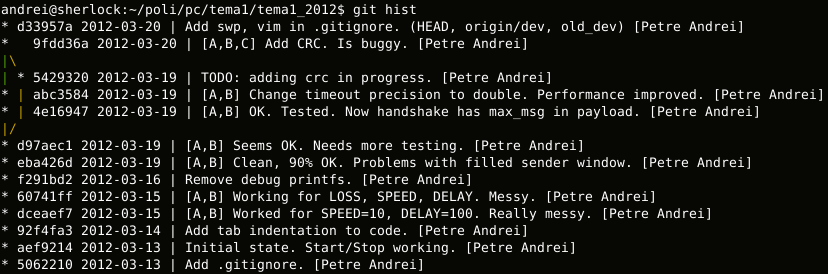
git lg(from Andrei Maxim) is also a short and pretty formatting version ofgit log
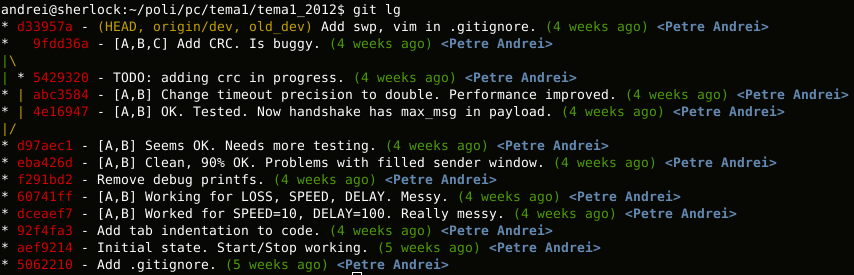
Use the one you like best, and add speed to your workflow.